Client Authentication
HealthHero APIs use the OAuth 2.0 protocol for authentication and authorisation.
The flow looks similar to the following diagram:
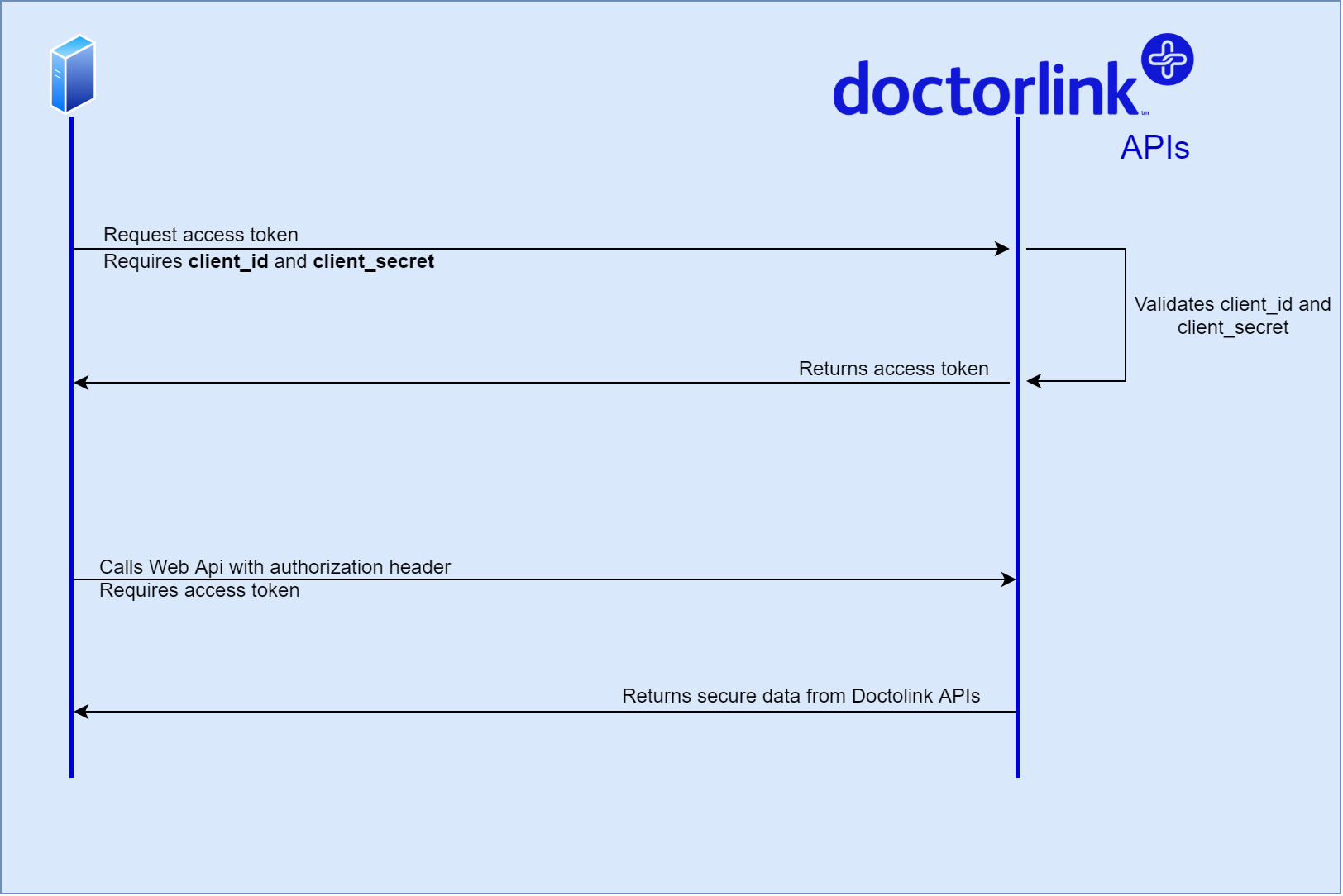
Where:
- Your app authenticates with the HealthHero Authorisation Server using its Client ID and Client Secret.
- The HealthHero Authorisation Server validates the Client ID and Client Secret and responds with an Access Token.
- Your application can use the Access Token to call one of the HealthHero APIs.
- The HealthHero API responds with requested data.
Prerequisites
To begin, you will need to obtain your client credentials contacting our support / registering or to try our APIs out request a trial.
Once you have obtained your credentials, in the form of a CLIENT_ID and a CLIENT_SECRET you will need to configure you application to request a token.
Request a token
1curl --request POST \
2 --url 'https://<paste_Identity_Url_here>/connect/token' \
3 --header 'content-type: application/x-www-form-urlencoded' \
4 --data grant_type=client_credentials \
5 --data client_id=CLIENT_ID \
6 --data client_secret=CLIENT_SECRETParameters
| Parameter Name | Description | |--|--| | grant_type | Set this to "client_credentials". | | client_id | Your application's Client ID. | | client_secret| Your application's Client Secret. |
Response
You'll receive an HTTP 200 response with a payload containing access_token, token_type, and expires_in values:
1{
2 "access_token":YOUR_ACCESS_TOKEN,
3 "token_type":"Bearer",
4 "expires_in":3600,
5 ...
6}The access_token is in the format of a JSON Web Token (JWT). JWT is an is an open standard (RFC 7519) that defines a compact and self-contained way for securely transmitting information between parties as a JSON object.
Call the HealthHero API
To call the HealthHero API from your application, the application must pass the access_token as a Bearer token in the Authorization header of your HTTP request.
1curl --request GET \
2 --url https://<paste-Traversal-Url-here>/api/v1/CLIENT_ID/traversal \
3 --header 'authorization: Bearer ACCESS_TOKEN' \
4 --header 'content-type: application/json'where:
CLIENT_IDis your application client ID.ACCESS_TOKENis the JWT Token received from the request above.
